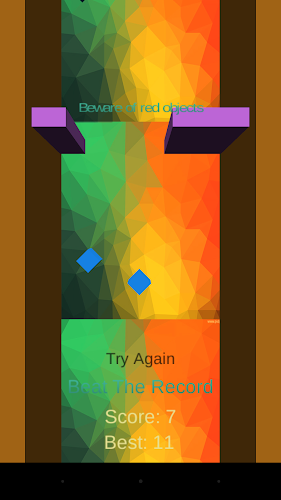1.02
1.02
 7.62MB
7.62MB
使用任何PC或笔记本电脑在Android手机上输入
Type Using PC PC在手机上打字的最简单方法,请使用PC或笔记本电脑键盘
无需特殊连接或设置。您需要的只是具有Internet连接的PC和Android设备。这可以是任何网络连接,例如蜂窝,Wi-Fi或以太网/电缆/DSL。
步骤1。从以下链接上Type Using PC :
https://drive.google.com/file/d/0b2d2pqllub27oezltmfqcckjmalk/view?usp = sharing
步骤2:在Android设备上使用PC启动类型并完成一次性设置。
要在Android设备上输入,只需在PC上Type Using PC中输入任何文本即可。您在PC应用程序中输入的任何内容都将发送到手机的剪贴板。该文本可以粘贴到设备上的任何应用程序,例如电子邮件,消息传递等。
Type Using PC可用于使用PC在Android设备上键入非英语字符。您在PC上输入的任何内容都可以转移到Android设备上。
Type Using PC键入日语,中文,俄语,韩语,阿拉伯语,希伯来语,乌克兰,泰语,印地语,泰米尔语,古吉拉特语或PC上支持的任何其他语言。
目前仅支持具有Windows 7的PC
 用户还查看了
查看全部
用户还查看了
查看全部
updated

updated
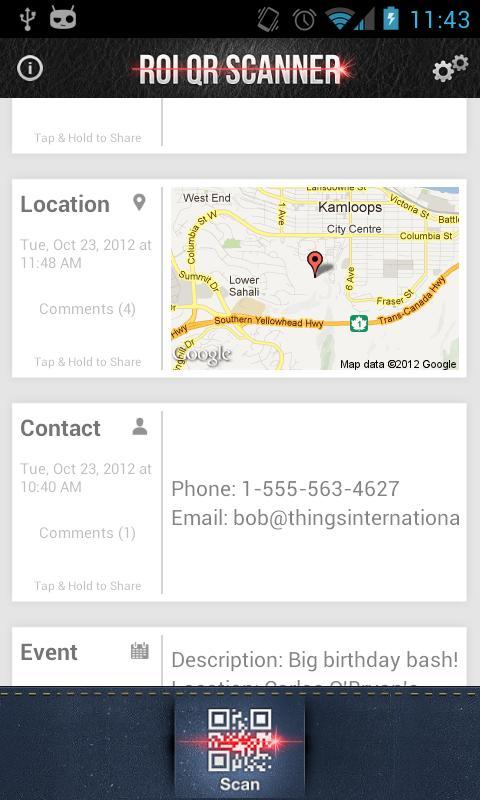
updated
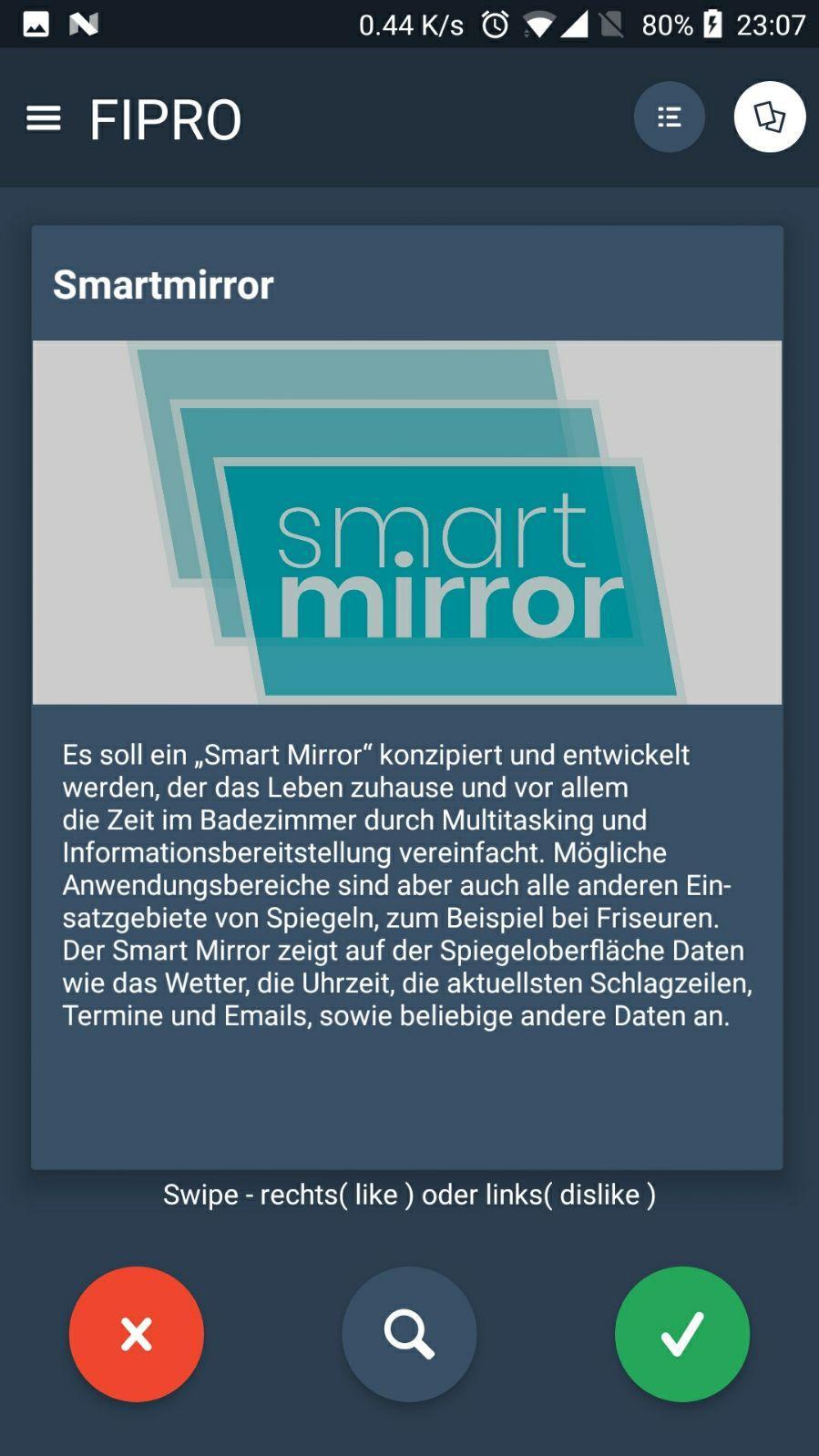
updated
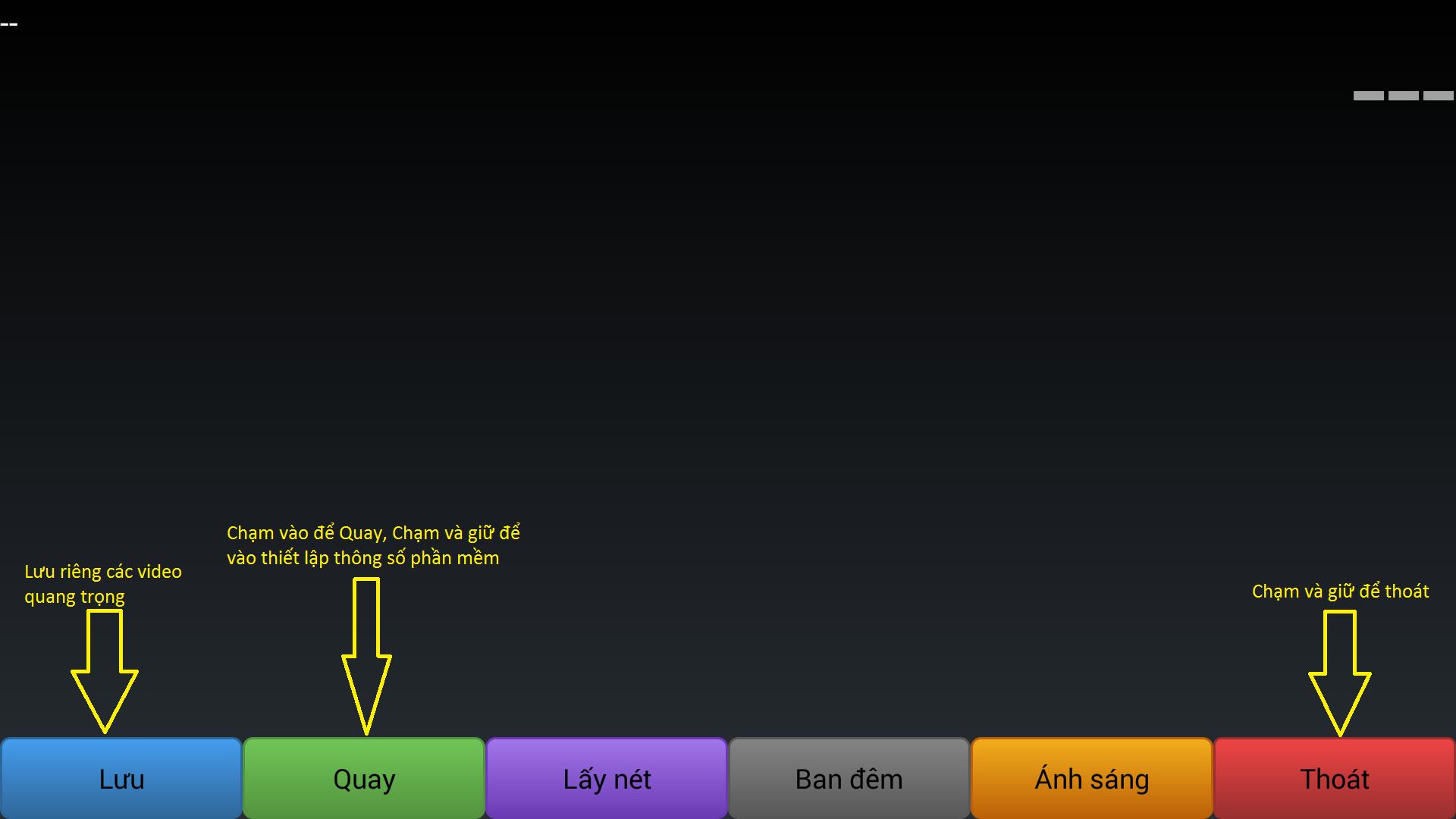
updated

updated

updated
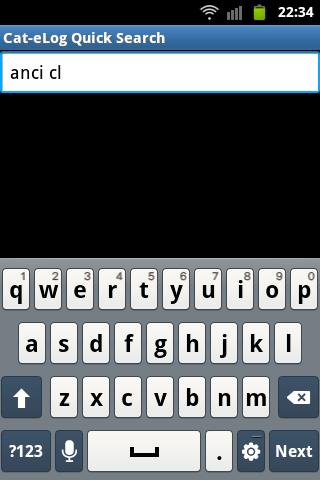
updated
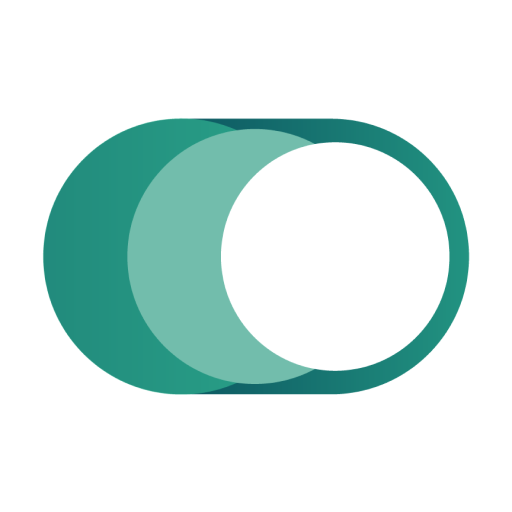
updated

updated

updated
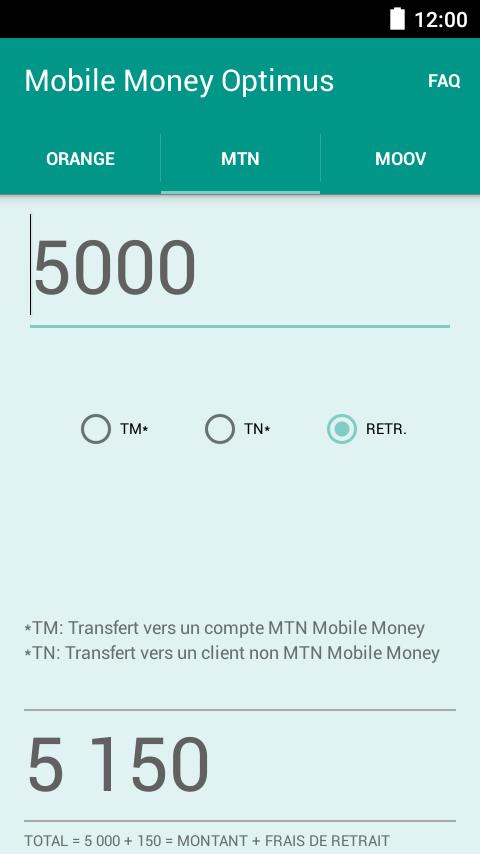
updated
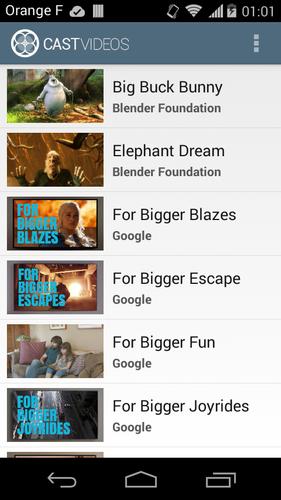
 热门游戏
查看全部
热门游戏
查看全部
updated

updated

updated

updated
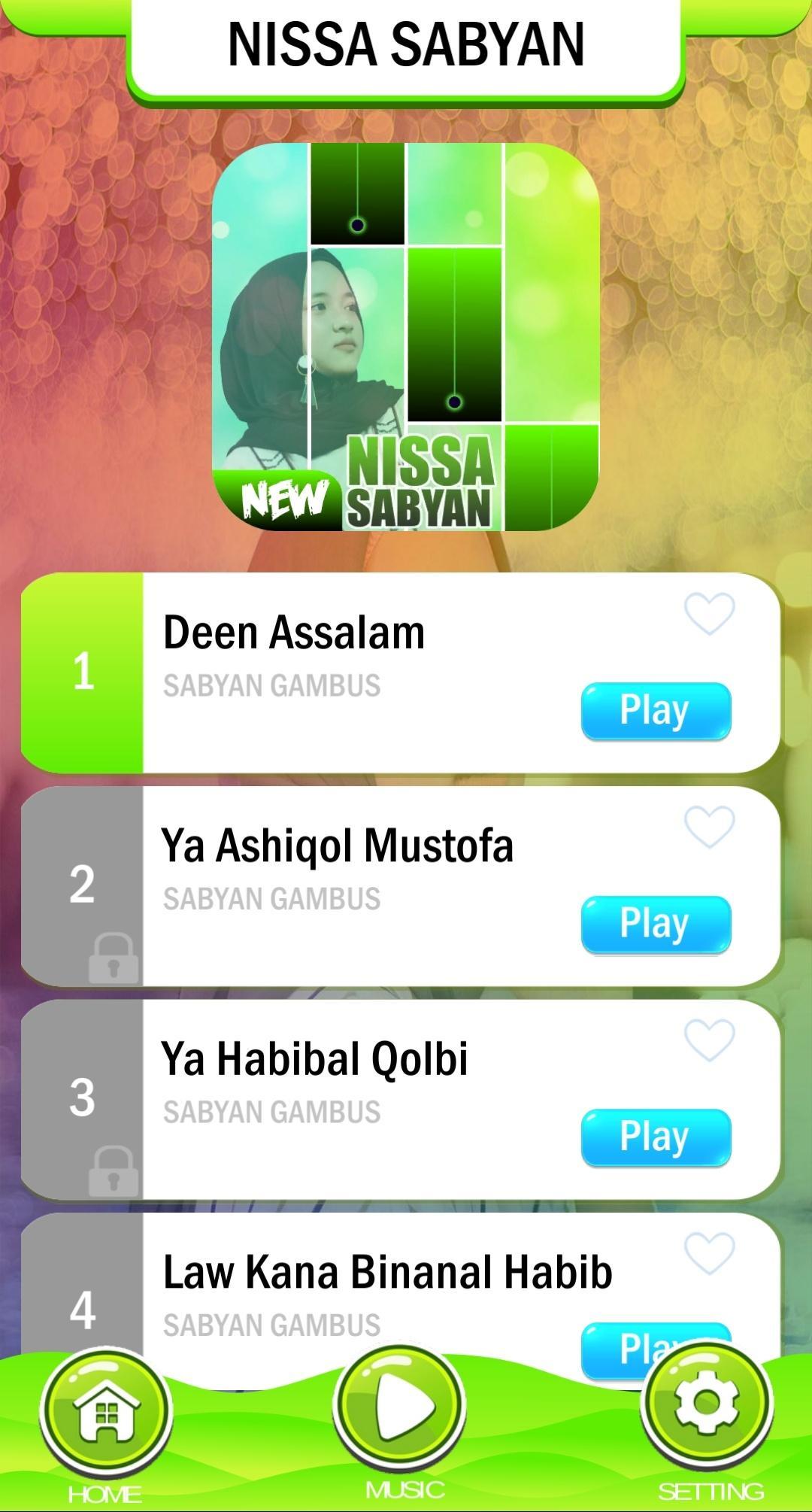
updated

updated

updated

updated

updated

updated

updated

updated