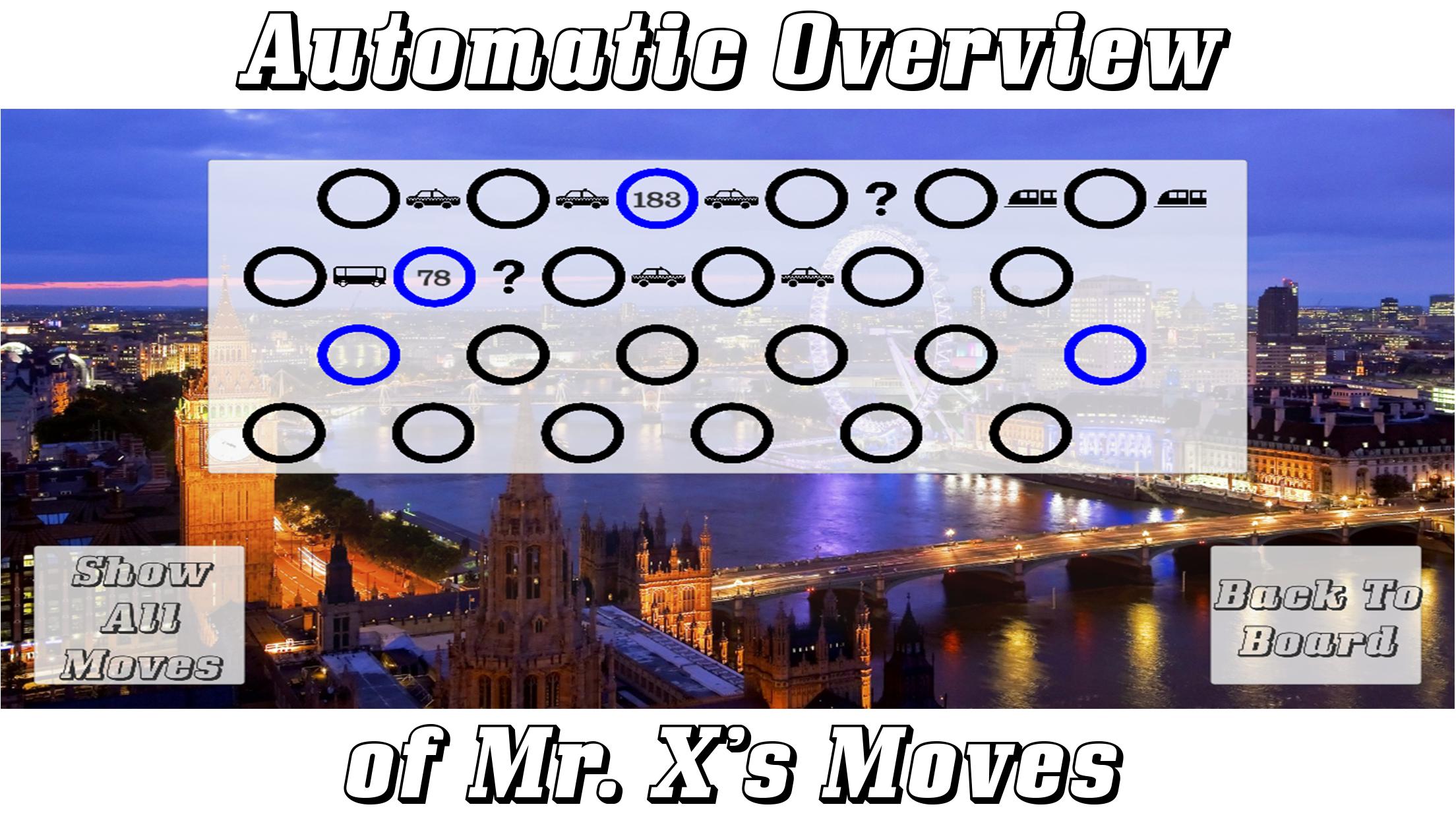1.0
1.0
 444.44KB
444.44KB
Specops Authenticator允许一次密码身份验证来指定Ureeset
笔记!这是一个公司应用程序,仅在您的组织使用SpecOps Ueset时才可以使用。它将不适用于个人使用。
Specops Authenticator允许用户使用一次密码对Specops UreSet自助密码重置服务进行身份验证。该应用程序会生成一个秘密代码,在密码重置期间对其身份进行身份验证时,用户还必须提供这些代码。
在用户可以使用Specops Authenticator应用程序之前,他们必须通过完成设置操作来注册服务。
1。安装Specops Authenticator并开始
2。从Specops Authenticator应用程序中选择扫描QR代码按钮
3。在“ ureset注册”页面中,选择Specops Authenticator
4。扫描带有Specops Authenticator应用程序的Ureeset注册页面上的QR码
5。SpecopsAuthenticator将生成临时Specops Authenticator ,输入此密码,然后选择“验证”。
 用户还查看了
查看全部
用户还查看了
查看全部
updated
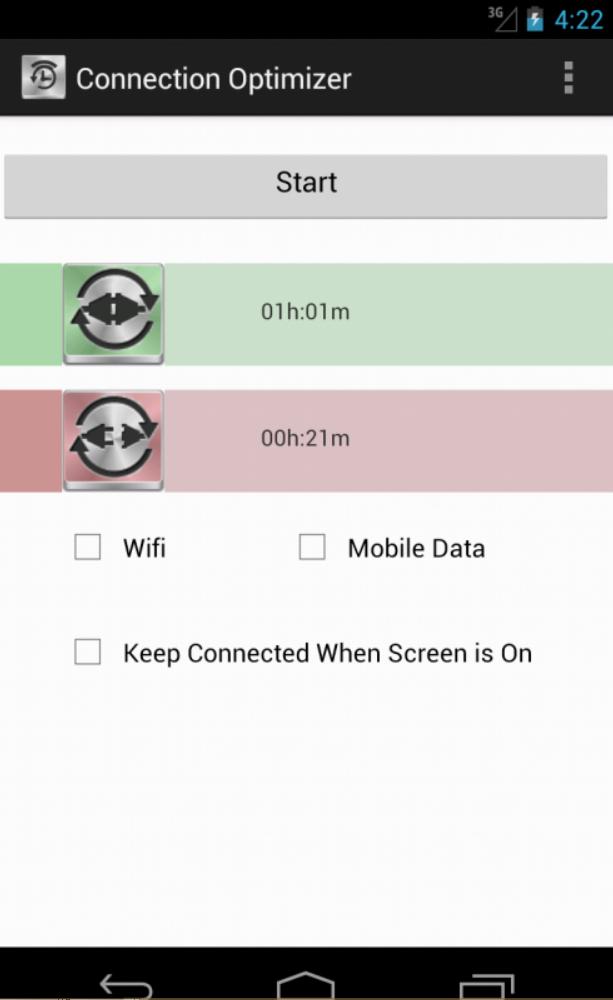
updated
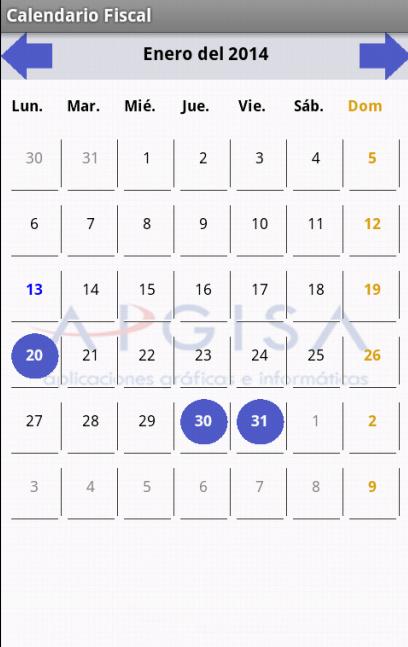
updated
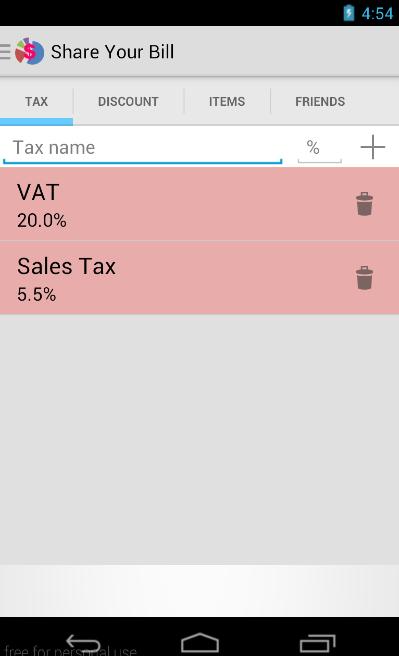
updated
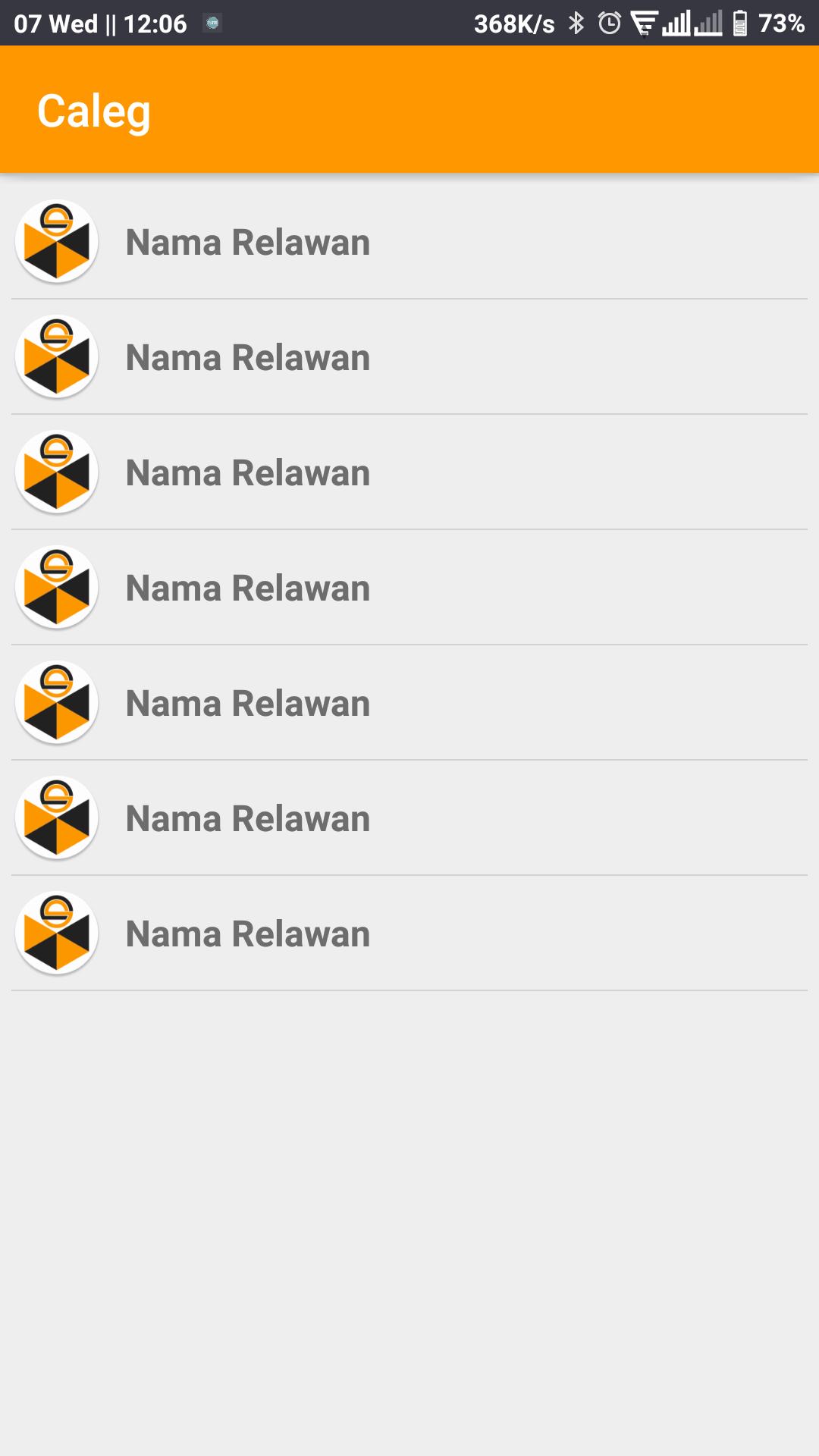
updated
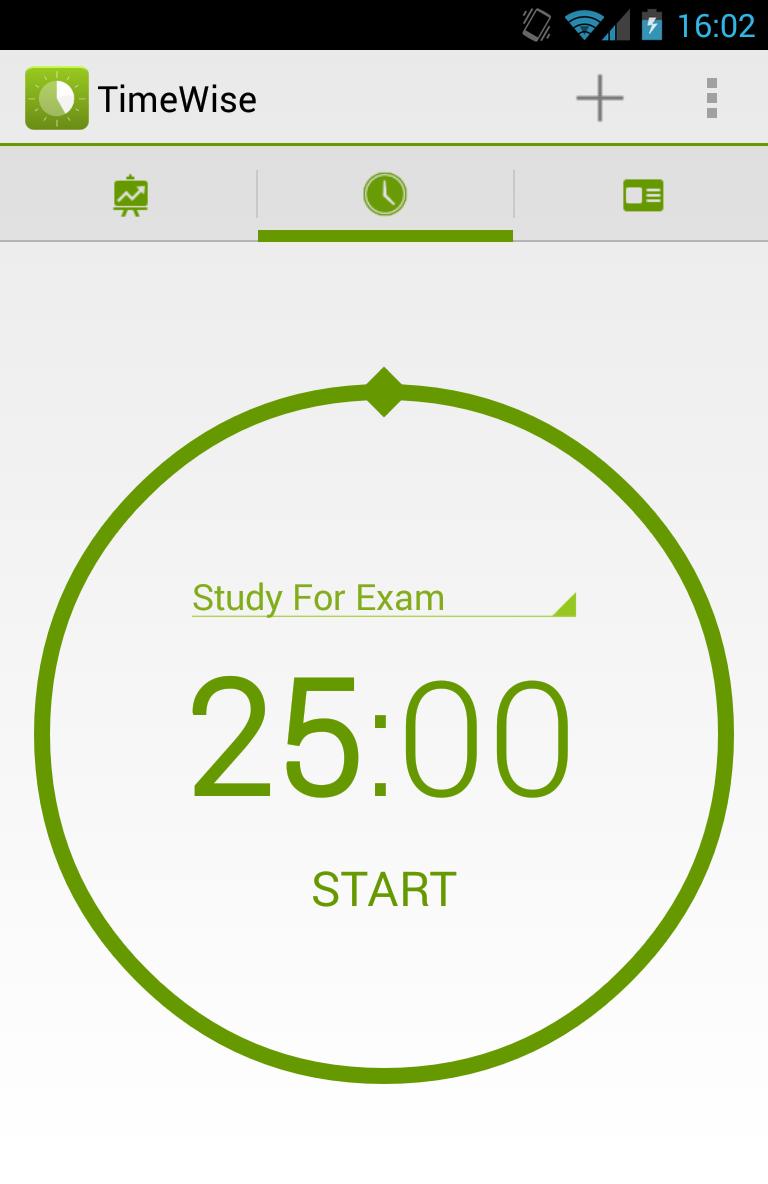
updated
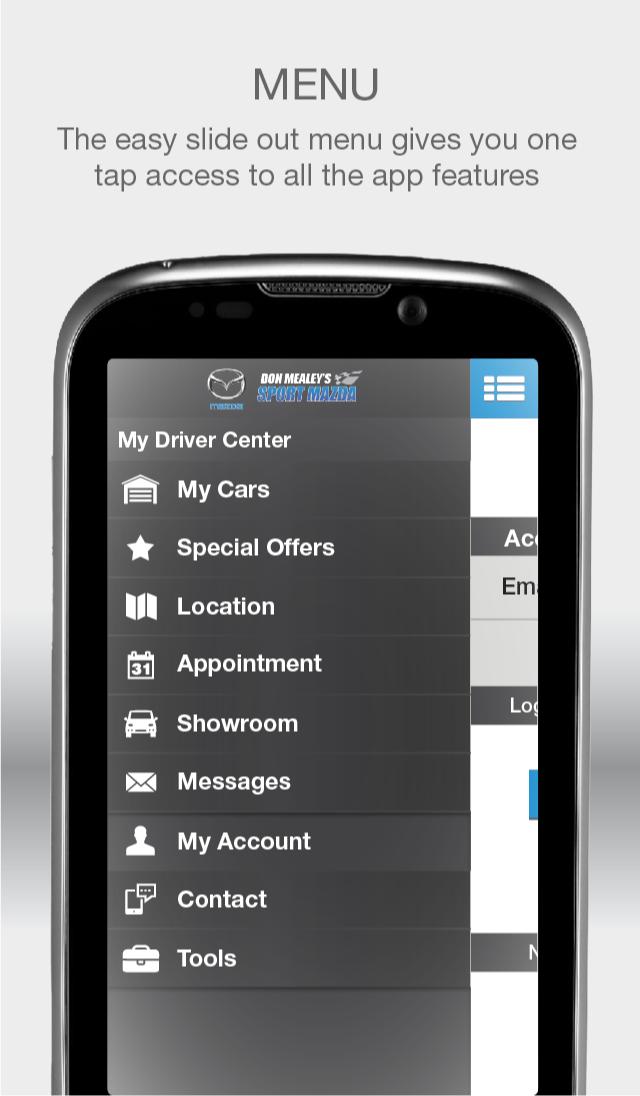
updated

updated
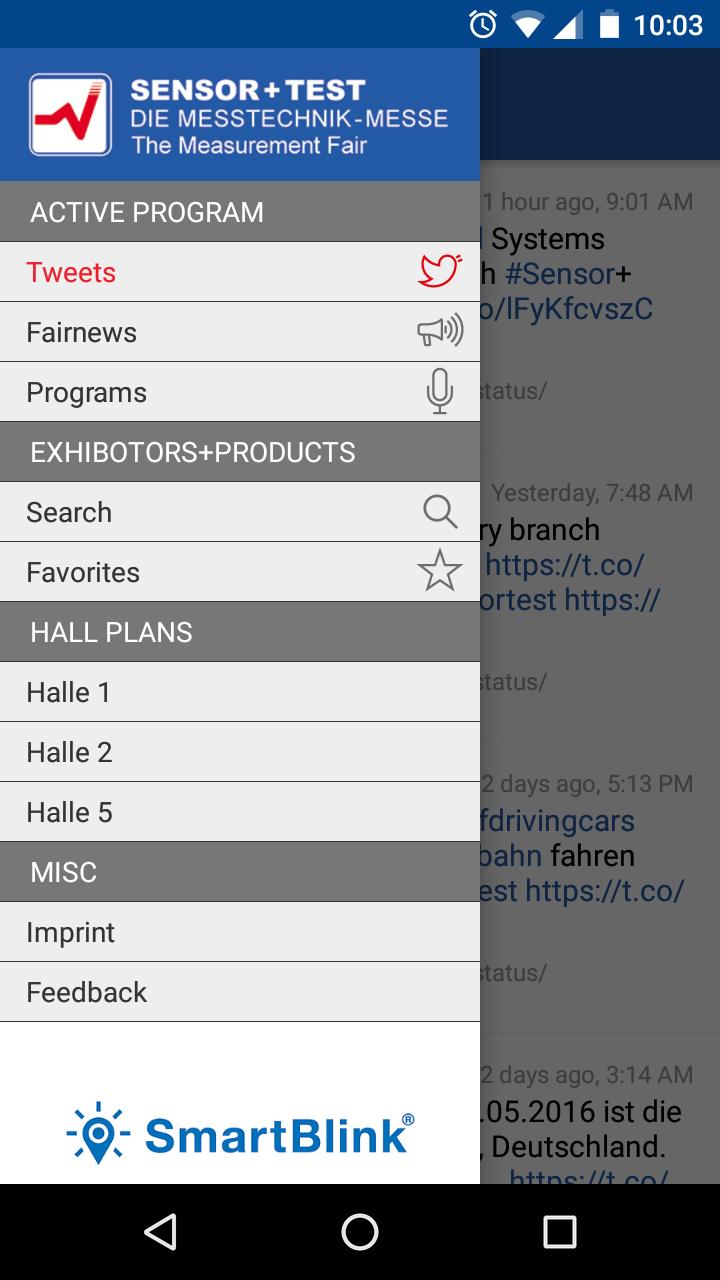
updated
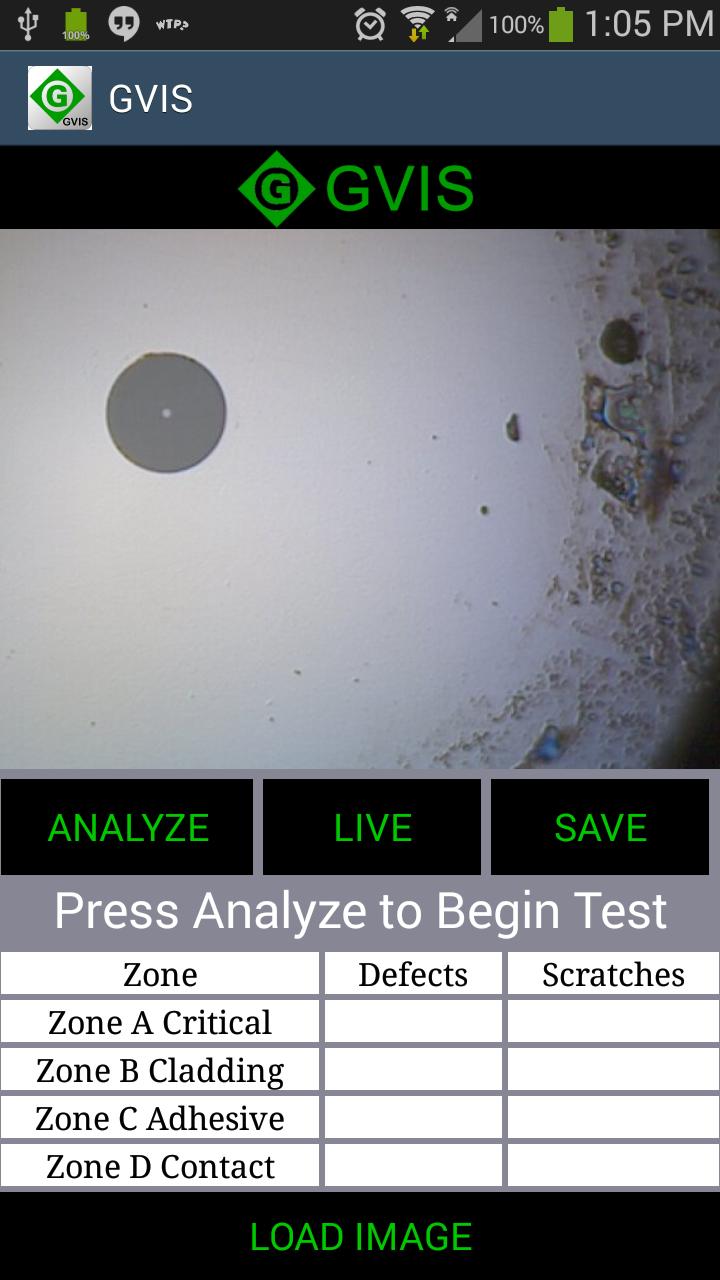
updated
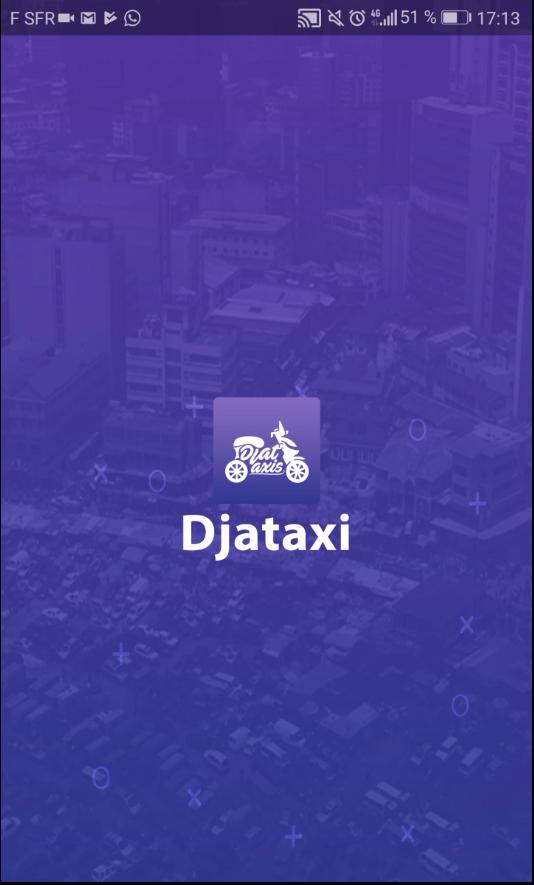
updated
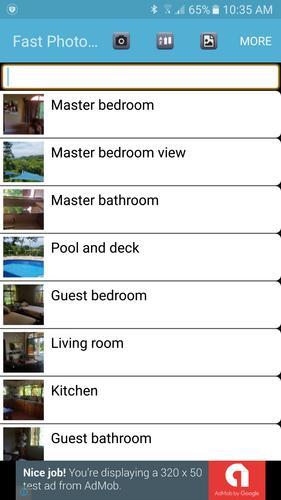
updated
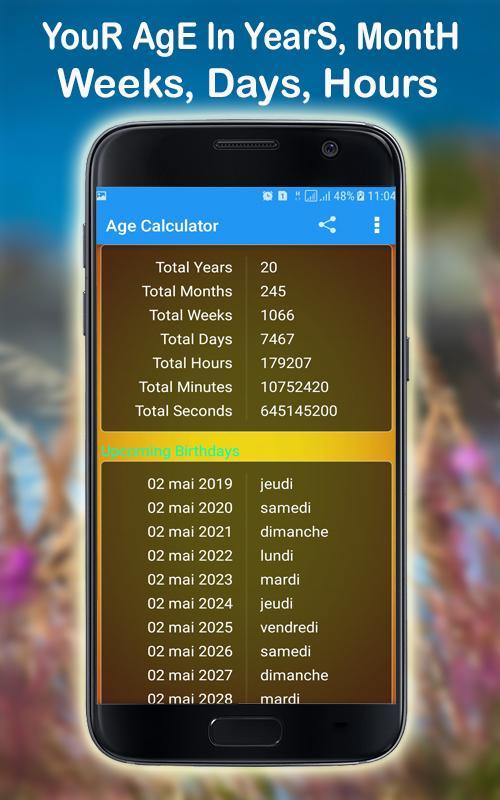
 热门游戏
查看全部
热门游戏
查看全部
updated

updated

updated

updated
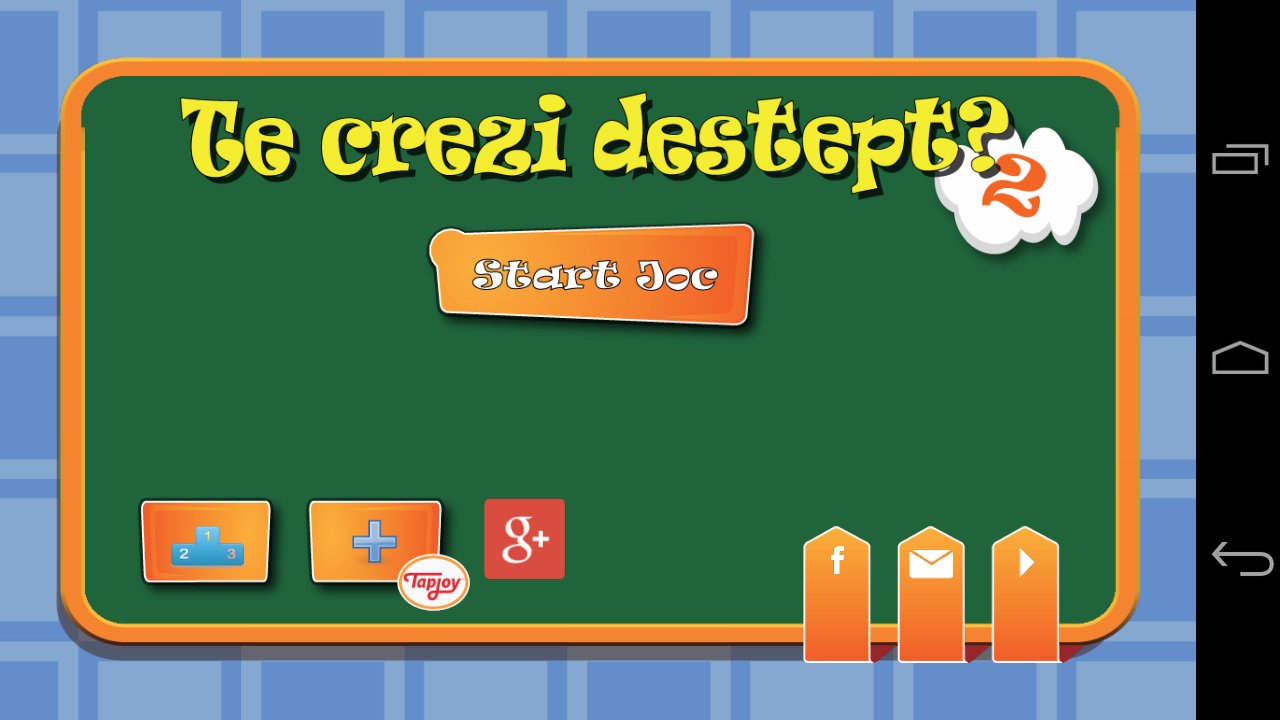
updated

updated

updated

updated
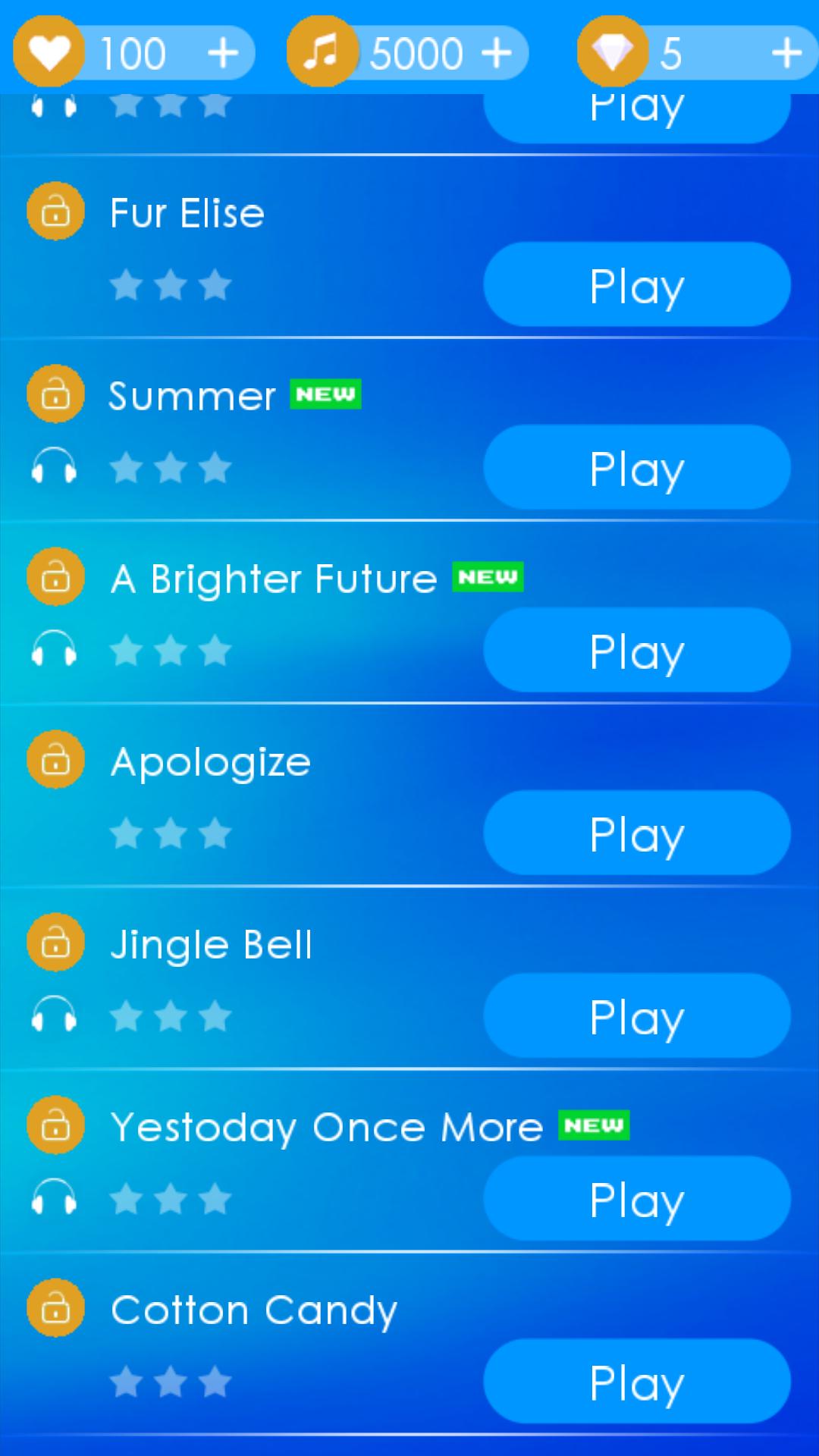
updated
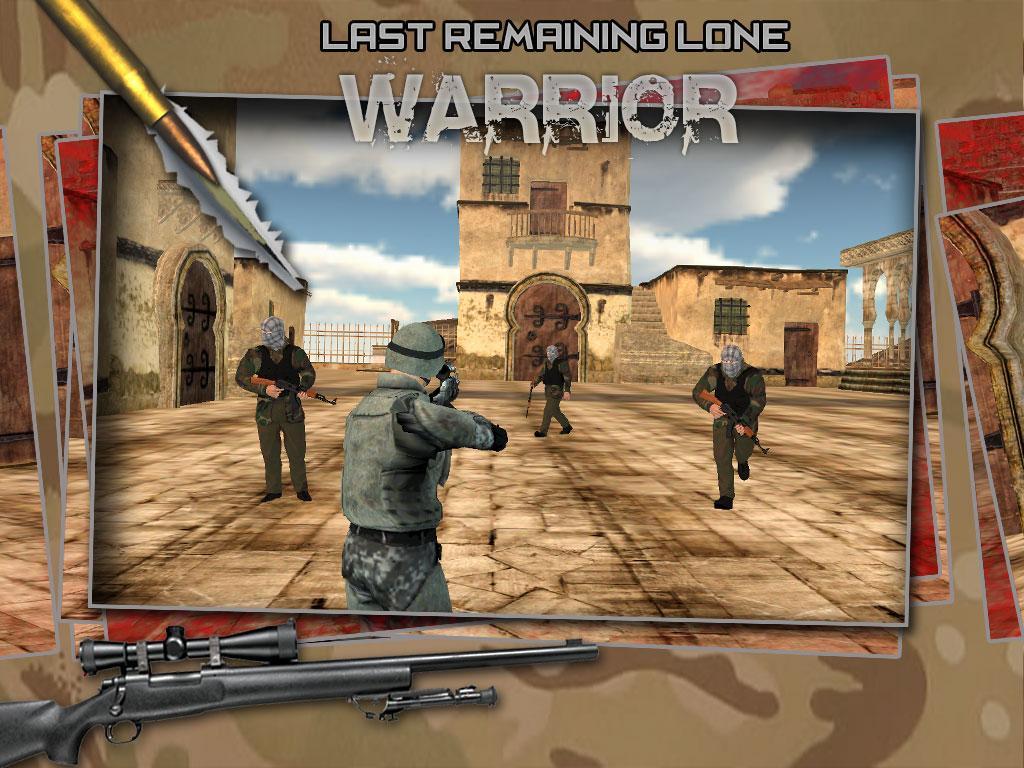
updated

updated

updated